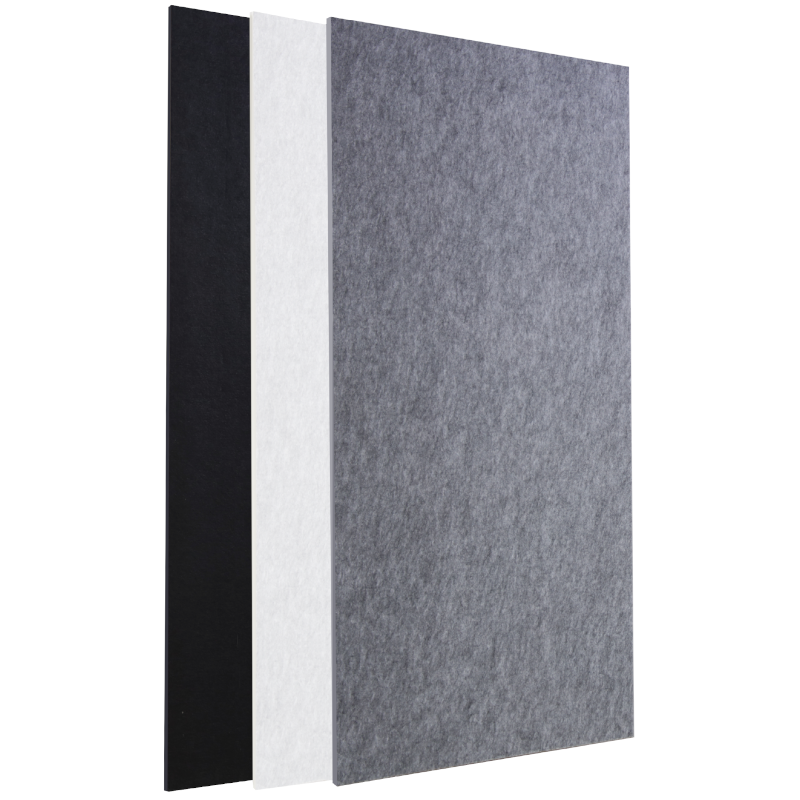Art Acoustic Panel Ordering Guide
Choosing an image
You can choose to send us (via email attachment or file upload) an image file you already have, or you can select from millions of stunning images available for purchase on stock photography web sites. Try istockphoto.com, bigstockphoto.com, or 123rf.com.
Here are a few popular ideas for your Art Acoustic Panel:
- Build your home theater with your favorite movie poster images
- Outfit your recording studio with vintage guitar prints
- Update your living room with a classy abstract art piece
- Hang portraits, wedding shots, or candid family shots
- Anything you can imagine!
Image Size
In order to get a quality print at a large enough size for your art panel, the image must be big enough (in pixels). An absolute minimum of 2000 pixels wide is recommended. More specifically, multiply the length (or width) of your panel by 67 to get the minimum length (or width) of your image in pixels. Above the minimum, the bigger the better.
Image Margins
The image must not have critical content close to the edge. The fabric, once printed, will be wrapped around the panel. Some of the image will end up on the sides of the panel, not the front. This is probably not a good place for someoneís face!
Upload Your Photos
Once you have placed your order and received your order number, please go to Track Your Order. Using your order number and email address, you can bring up your orderís summary. A link will be available above your order summary where you can begin uploading your art images. The preferred file format is JPG, though others are accepted. File size is limited to 20 MB per file, and only 25 files may be uploaded per order.
Free Design Help Included
If you have any questions about image files and what will work best, please give us a call at 815-364-9579. Our design department will be happy to help with questions regarding uploading, margin, image sizes, and photo selection.
Order your personalized art panel today!
Why ATS?
- Highly effective designs.
- Factory-direct savings.
- Used in 50,000+ buildings.
- Always friendly service.
- We manufacture in the US.
- Most items ship free*